Zach Kram’s article on backyard baseball stirred interest in Bobby and Alex. The duo delves into the history of this kid’s video game they relished from childhood. The first release of backyard baseball dates back to 1997, and it ran on Windows and Mac operating systems. The game has evolved and can now run on other platforms such as iOS, PS2, Wii, and more.
The input devices include a mouse, gamepad, and keyboard. Backyard baseball features cameos such as Vinnie the Gooch, Pablo Sanchez, Abner Doubleplay, and Sunny Day. It is easy to download and install. Here are the few steps to follow when installing Backyard baseball:
For macOS, do the following:
- Download the ScummVM video game emulator. Click here to download it.
- Drag the ScummVM into the applications folder. You can access the folder by opening the DMG file.
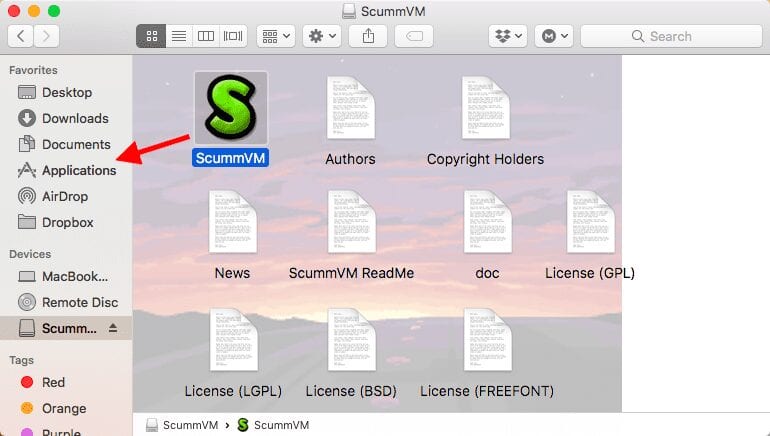
- Download backyard baseball. The download is in the form of a zip file.
- Double click the backyard baseball zip file to open it. You will see an ISO file by the name Backyard Baseball.
- Double click to open the ISO backyard baseball file. You should be able to see a drive similar to this.

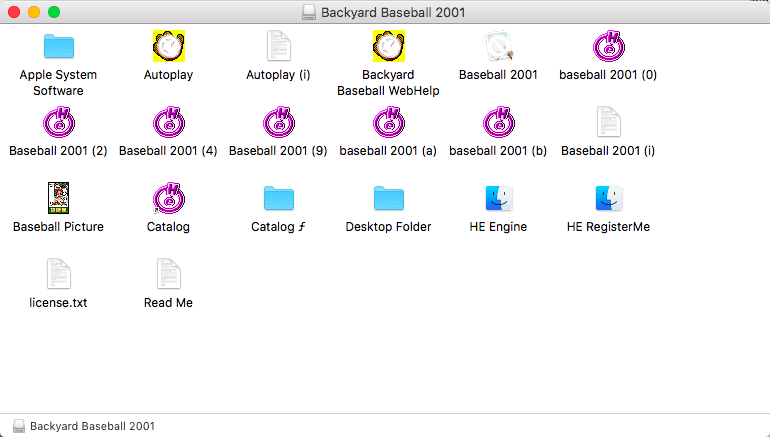
- Create a new folder on your computer. Name it Backyard Baseball, and be sure to create it where you can recall.
Also, you can read Tips for Building a Viral Mobile Application
- Now drag the contents of the Backyard Baseball ISO folder into the folder you created in step six.

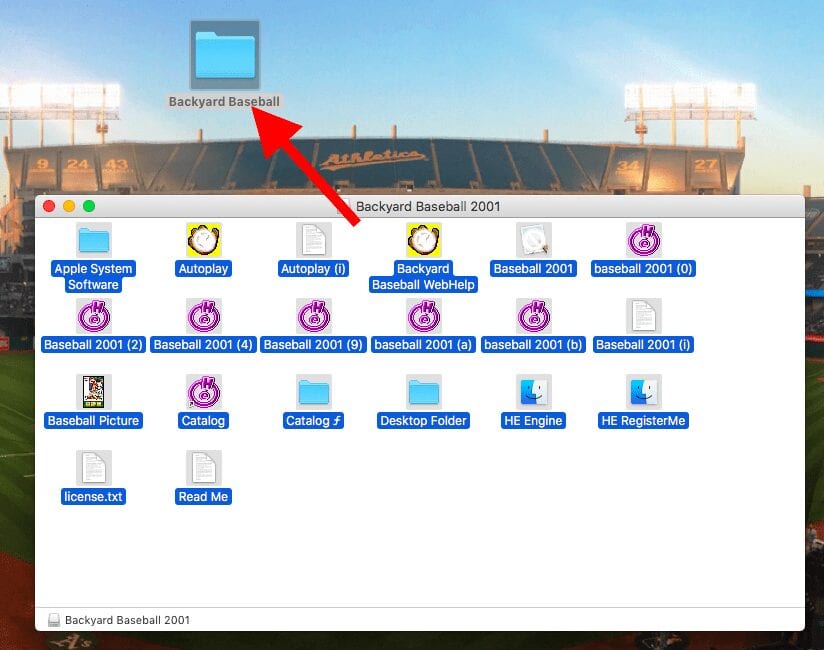
- Open ScummVM and click “Add Game” on the right-hand side. Locate the folder you created and click “Choose.”

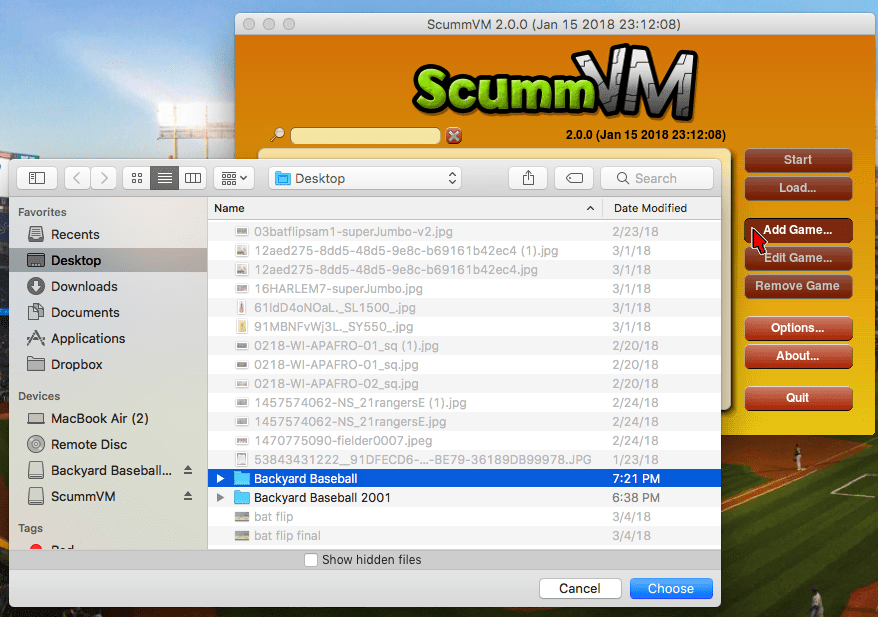
- Clicking Choose leads you to a screen similar to the one below. Click OK, and select the game.

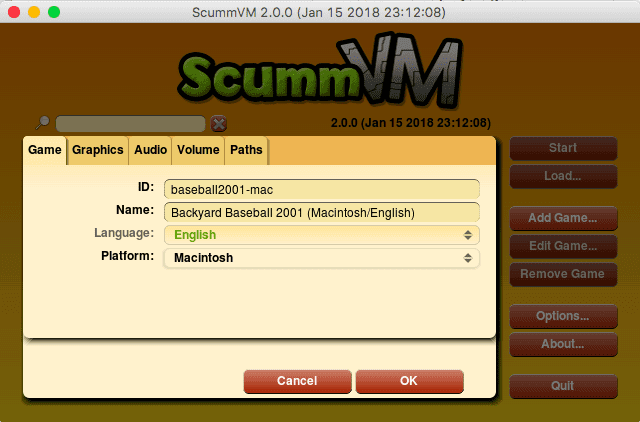
- Press start to launch the game.
Also, You can read:- Promoting Your iPhone/IPad Game or App
Steps to follow when installing backyard baseball on Windows
- Click here to download the ScummVM video game emulator.
- Download backyard baseball. Click here to download it.
- Double click the backyard baseball file you downloaded. It is a zip file. You should be able to see an ISO file named backyard baseball.
- Open the ISO file by double-clicking on it. A drive similar to the one in the next screenshot will appear.
- Open ScummVM and click “Add Game” on the right-hand side. Navigate to the folder you created and click “Choose.”

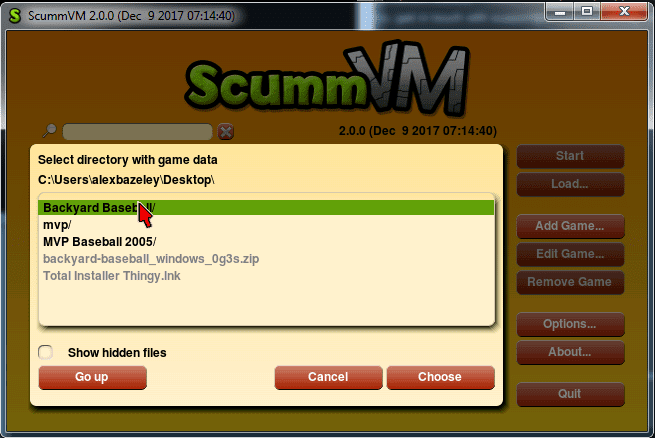
- The screen that appears looks similar to the next. Click OK, and select the game.
See More:- Capitalizing on Mobile Marketing as a Small Business
- Click Start to launch backyard baseball.

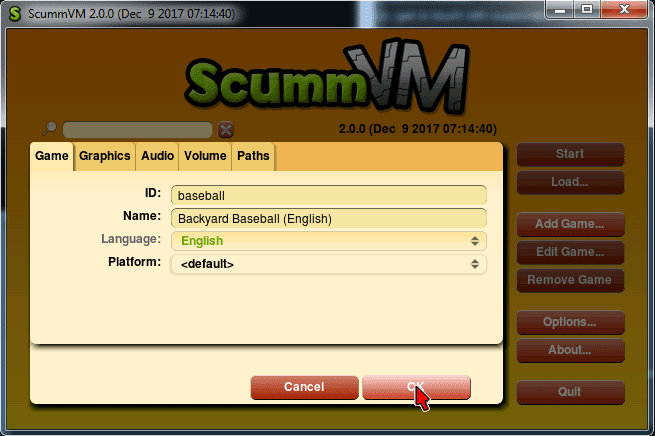
You can subscribe to tipping pitches on Apple, Overcast, Google Play, Spotify, and more.
Have some fun!
The music sound clips and photos courtesy of Humongous Entertainment/The Evergreen Group.
Here are a few more topics that you shouldn’t miss:
The Best Unblocked Torrentz2 Proxy List & Alternatives
How to Market your Business Online
Freshbooks Review [2020]: Best Accounting Software For Small Businesses
Like this post? Don’t forget to share






