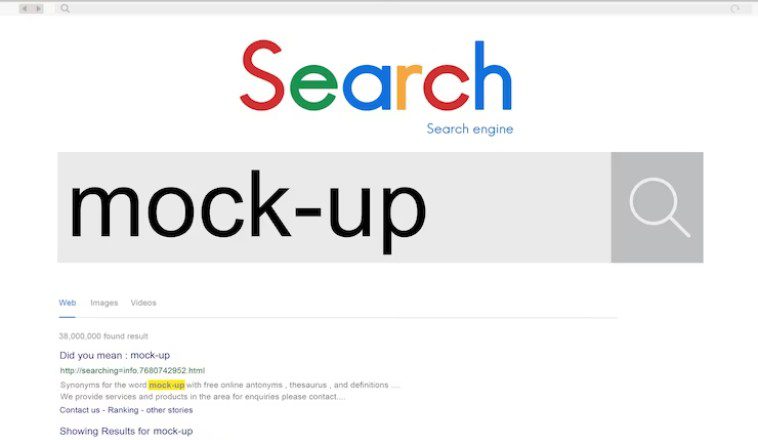While making excellent content in your website for your audience, you can learn to save time. Making quality content is tedious and time-consuming. Nonetheless, you can save time using some tools provided by Google. These hacks are not meant to compromise the quality you need to deliver to your clients as a marketer; they are just tactics that save you the time. One such hack is Google advanced search operators. It is a safe hack as it is created by Google. Therefore, when you use these tools, they help you effectively deliver quality content without getting tedious. Furthermore, it is not difficult to use. The following guideline shows you how to save time and provide quality to your end user as a marketer.
What are search operators?
The official definition of Google search operators by Google is “symbols or words in your search to make your search results more precise”.
Naturally, search operators have their origin form coding. As such, they are shortcuts that help you get better results. When you use Google search operators, you narrow results
you get to a specific level.
Therefore instead of getting unrelated search results, you get specific results that are relevant to what you need. However, to be able to use these Google search operators cheat sheet read the following.
1. Get every result
When you need to get every result for what you are searching for, try typing it as it is. For instance, if you need results for “content marketing” type only that and you will get all the results.
2. Find exact matches
If you are on Google and looking up infographics discussing video marketing, you will search video marketing infographics you will notice that it will pop up. You will notice that it is not the result you need. Some may not even give related content.
To change this, all you need to do is place quotation marks “video marketing” and you will notice that you will get specific results.
3. Exclude words
Google is infamous for providing results that you do not need.
For instance, if you are searching for content marketing information that required advanced results, the first results that will appear will be for beginners.
However, if you want results on content marketing strategies, you should place a hyphen between content marketing and strategy “content marketing strategy”. By so doing, you get specific results.
4. Exclude multiple words
Google is infamous for providing results that you do not need.
For instance, if you are searching for content marketing information that required advanced results, the first results that will appear will be for beginners.
However, if you want results on content marketing strategies, you should place a hyphen between content marketing and strategy “content marketing strategy”. By so doing, you get specific results.
5. Use the OR directive
In case you do not need specific results but still need some control in how your search engine works, the OR directive is effective.
This search operator tells Google to portray result X or result Y. as such; your keywords can be “email marketing mailchimp+aweber”. Remember to place the OR in all caps. Additionally, you can use the pipe symbol [Ɩ] as opposed to using OR.
6. Customize OR commands
You can use the above mentioned Google search operators to modify your OR searches. For instance, when you need to search for specific phrases, you will use “content marketing” OR “email marketing”. By using this, you get results that have results of either phrase.
7. Get more results using wildcards
In case you seek more matches in your search, use the wildcard search operator. This operator is represented by the asterisk (*).
If placed in a particular phrase, the results will show variations of the phrase. To illustrate, if you need to research on peanut butter and jelly, use and or the ampersand & and you will get results that discuss both peanut butter and jelly.
8. Include words
Numbers 3, 4, and 5 discussed the exclusion of words. However, you can also include words. If you need to search for a niche topic and need to ensure that there are certain words include, use the plus sign to include this word.
9. Include phrases
In this case, if you include quotation marks and the plus sign for exact match keywords, you can include an entire phrase. For instance, you can use video marketing +”content strategy”. This small detail helps Google operators to ensure you get the specific and relevant content.
10. Find words that are similar
This search operator is rarely used by Google users. It is close to the (X) operator.
The X represents the number of words that separate two terms you type in the query section. For instance, you can use the query “content marketing AROUND (10) video”.
Therefore, you only get content where content marketing and video
11. Find phrases that are closer to each other
By using the illustration in number 12, you can minimize the number of words between the phrases. For instance, you can use “content marketing” AROUND (5) “video”.
12. Find synonyms
If you need to get results that are related to the results you expect, you can use this search operator. Essentially, you place the tilde (~) in between a word or phrase and you get synonyms for that word.
For example, you can use “holiday~decorations” and you will get the synonym décor.
13. Search for specific sites
If you ever want to find results from just one website, this search operator command helps you do so. You begin by typing the word “site” followed by the specific site that you need to visit.
For instance, you can use “site: copyblogger.com” and Google search results will provide you with a specific site.
Using the above search operators you can save time and get quality
material for your marketing needs. There are many other Google advanced search operators that help you specify results that can be found in this link.
Conclusion
In conclusion, the above discussion has looked into how marketers can save time by using Google search operators cheat sheet. Essentially, the discussion portrays that you get to waste much time and get the wrong results without knowledge of these search operators. Therefore, learn to master these hacks and they will make your marketing research less tedious but you will provide quality material for your website audience.