When using Reddit, sometimes you may want to block someone from seeing you or seeing you. Reddit came up with a blocking feature in 2016, which, to be honest, doesn’t stop but mutes users. In this article, we will explain to you what blocking in Reddit means and how you can block someone from Reddit in three simple steps.
Table of Contents
How to block other users on Reddit
If you have been using Reddit for a while, I am sure that you have noticed that the platform doesn’t allow its users to block other users you have not engaged with. If a user has not messaged you or interacted with you on your post, you can’t block them.
We have received many questions about whether it is possible to block someone from viewing your post on Reddit. The answer is that you can’t block any user from seeing your post. When you decide to block someone on Reddit, it means that you can’t see their posts. They won’t even know that you have blocked them because they won’t be notified that you blocked them. You won’t see their posts, comments, replies, or messages, even though they will continue posting and messaging you.
The bottom line is that even though you can’t stop other users from seeing you, you won’t see them anymore. It is also essential to know that you will still view blocked users’ posts within the subreddit if you are not the Mod or Admin of that subreddit. Outside that, you won’t access any posts from blocked persons.
Want to block someone from Reddit? These three steps will help you do that with ease.
1. Navigate to your messages
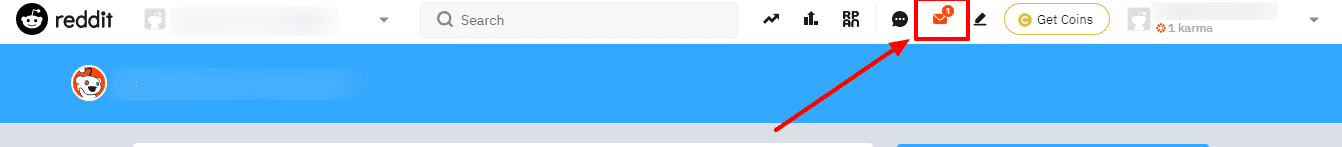
In case you haven’t logged to your Reddit account, just go to Reddit.com and click on Log in. This is done on your browser window at the top right corner. To log in, enter your user name and password and click on the Sign In button. When clicked, the small envelope icon will give you access to your messages. This icon is found in the top right corner of the screen.
Also, You Can Read Effective TorrentKing Proxy Unblocked And Mirror Sites [2020]
2. Look for any interaction that you want to block from that user
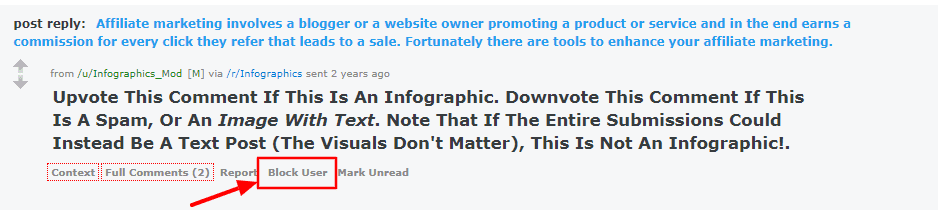
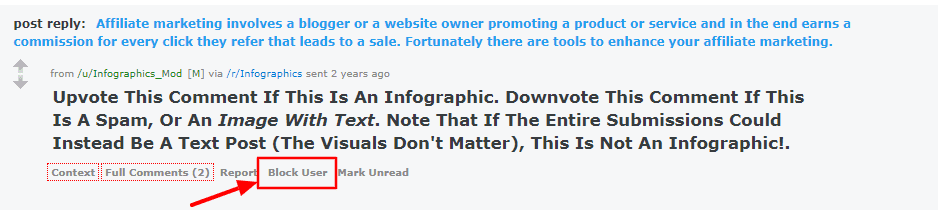
Like we mentioned, the only way you can block a person is when they have interacted with you. Therefore, go through your messages to find a message or messages from the person you want to block.
See More: How to Create Easy Notification Bars for Your Website
3. Go to Interactions and Click on the “Block user” Button
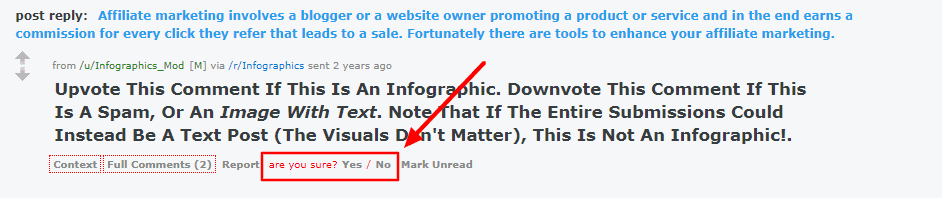
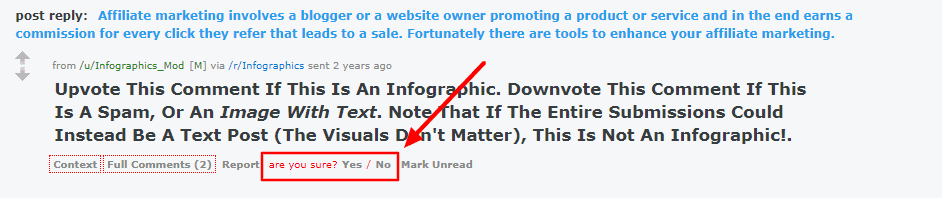
Under that message, click on “block user,” Once you do this, a pop-up text says, “Are you sure?” will display on the screen. Your response will either be to click no or yes. If you are sure that you want to go on with the process, click Yes. Any messages from the blocked persons that you used to engage with will disappear instantly. You can then go ahead to browse Reddit, and you see any posts from the blocked user.
Final Remarks
I trust that this post about blocking users from Reddit was helpful. If you have gained from it and want to share it with anyone, please do so.
Here are a few more topics that you shouldn’t miss:
Ways to Easily Boost Your Email List with Content Locking
How to Boot Your Lenovo Laptop in Safe Mode
How To Increase Conversions with Easy Multi-Step Popups
Like this post? Don’t forget to share






