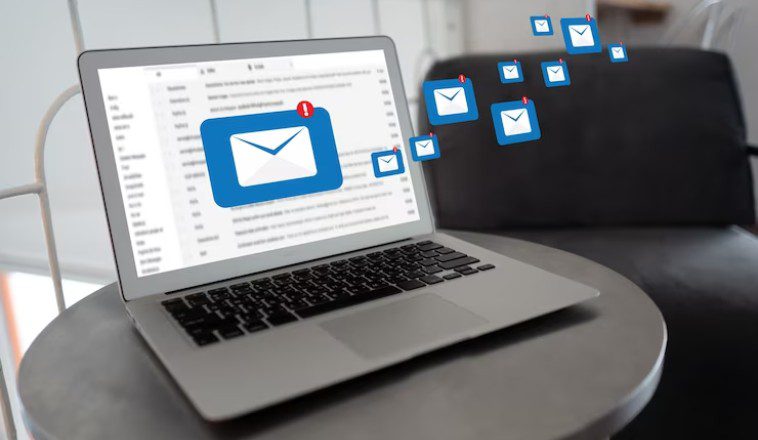You receive a lot of mail from your WordPress site as a WordPress user. You may receive an update ready for your approval, a reader may post a comment, a post may get a pingback; you will be automatically notified by WordPress about all these activities. You can also get notification emails from your plugins and themes. By default, all your mails are sent by a built-in WordPress function: WP Mail.
WP Mail uses the PHP to send emails from your website. The problem with WP Mail is that it is very simple and easy to use which may lead to a big problem. The mail also makes it easy for spammers to hijack it and send numerous mails through your website. What makes it even worse is that it can be easily hacked which has led to many hosts disabling it all together to stay out of danger.
That is where WP Mail SMTP by WPForms comes in. The plugin works by bypassing WP Mail forcing it to use your SMTP settings. Doing so allows you to use any mail you want by entering your SMTP options in the dashboard. Since WP-Mail is susceptible to hijacking, WP Mail SMTP plugin helps to keep your site safe.
Table of Contents
WP Mail SMTP Benefits
What makes this plugin unique from other SMTP options is that it allows you send WordPress emails securely using your WordPress SMTP Gmail or G Suite account without activating less secure apps in your account. Additionally, you don’t have to enter your Gmail username and password in your WordPress dashboard where it can be seen by other site users. This helps to keep your WordPress site safe.
You might get in trouble with your hosting company if a lot of spam emails are being sent from your website. Your site may even be blacklisted. WP Mail SMTP is also important if your hosting company disables WP-Mail and WordPress can’t send an email. It can also help when you are facing interference from your website host’s settings in mail delivery from your WordPress site. The plugin also allows you to set up WordPress to send email via Gmail or Google Apps.
Also, you can check Google Analytics 360 Suite-What to Expect
How to Set Up WP Mail SMTP
To get started, install and activate the plugin and navigate to navigate to Settings » Email. Here, you’ll see the options to set up your SMTP email. Enter the name and email address you’ll be sending from. You can then enter your host, port, and other required information, under SMTP options. To confirm whether everything set up correctly, you can send a test email at the bottom. If everything didn’t work as
expected, a detailed error message will be provided by the plugin to be used for troubleshooting.
See More:- Gravity Forms|WordPress Forms Plugin
How to Send Email via Gmail or Google Apps
By default, the From Email is filled with your site’s admin email and site name. Before continuing, ensure it is set to your WordPress SMTP Gmail or G Suite email address. You should also check the box labeled Force From Email. In order for SMTP to work, the From Emails from anything on your site that sends email must match this email address. This will save you the trouble of editing the email settings throughout your site.
Any From name may be added, and you can also choose to Force From Name to apply this setting site-wide. Having a specific From Name is not important to the plugin’s functionality, unlike From Email. It, however, helps email recipients to easily see where these emails are coming from.
As I already mentioned, the plugin allows you to send email from your WordPress website using your Gmail or Google Apps account. This is done using the following setting:
Mailer: SMTP
SMTP Host: smtp.gmail.com
SMTP Port: 465
Encryption: Use SSL encryption.
Authentication: Yes: Use SMTP authentication.
Username: Your full Gmail address
Password: Your Gmail password
WP Mail SMTP Gmail is highly rated and is one of the most popular plugins in the WordPress.org directory. It is infrequently updated and documentation is limited to basic troubleshooting for common errors. It is suited for more tech-savvy users who are familiar with email settings.
Final Thoughts
If you want to send mail with SMTP from their WordPress site, then Easy WP SMTP is the best choice for you. It has an overwhelming installation of over half a million on WordPress sites around the web. Any person with mail delivery problems will be relieved using WP Mail SMTP.
Here are a few more topics that you shouldn’t miss:
Formidable Forms WordPress Form Builder
5 Popular Free & Paid Form Builder Plugins for WordPress
4 Best E-commerce Platforms for Online Business
Like This Post? Don’t Forget To Share