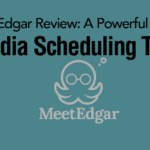Publishing one or more post daily is harder than it looks.The posts have to be published at the perfect time, write a brilliant description, share the right photos and have comprehensively researched hashtags.
You need to schedule Instagram posts, to simplify this task. Set the time every week or month and schedule all the posts to go out, instead of every single day.
Mobile scheduling app cannot do this directly. Third-party apps are not allowed by the Instagram API to directly schedule posts. You can installs the mobile app on your device where you will use the browser version of the app to upload the image, add the description and hashtags, and schedule them.
To apply these rules of scheduling posts, l have listed 7 best-scheduled tools for Instagram to help you with the task. They all have both the mobile app and a browser version that work together to simplify scheduling posts.
Table of Contents
Tailwind
Tailwind is easy to use and has many features to simplify image scheduling process. It started off as a Pinterest scheduling tool and is used to manage Pinterest accounts and their clients. They recently introduced Instagram management as well. The scheduled tool has an iOS app and soon an Android one will be available. Meanwhile, SMS reminders are available to alert you when to post to Instagram. Youcan gets started signing up for an account on their website and connect your Instagram account. You will be asked by Tailwind how many times you want to post. It will crunch your data once you submit your details. For better engagement, it will suggest the times to post. If you prefer, you can schedule the Instagram to custom times. The Tailwind Instagram tool will remind you via the app (iOS) or by SMS (Android) when it is time to publish so that you can transfer the image, description, and hashtags from Tailwind app to the Instagram app with a click and hit publish. Tailwind helps you to do more than publish and schedule Instagram posts. The tool has various other features which include a detailed analytics to analyze your profile and posts. Profile analytics helps track follower growth, reaction score, engagement score, and engagement rate. The post inspector helps you track the performance of each post. You can also see trending posts, peak days and times. You can also track hashtags and find trending topics to help you create the best hashtags for your posts. This is the best Instagram tool for scheduling Instagram posts and Pinterest pins with extra features like analytics for tracking followers and hashtags.
Pricing
The scheduling app has a free trial. Basic plan costs $14.99/month or $9.99/month if paid for the entire year. Most advanced plan cost: Custom. Requires a personal demo.
promote public
promote public is the best tool if you looking for an Instagram scheduling app that also helps in creating images. With over 100,000 templates and images, you can pick any of these Instagram optimized images and add your text, logo and other items. The graphics editor allows you to add various overlays like icons, banners, stickers, and frames. It also offers direct access to stock photos so that you can enhance them. After image creation, you can schedule it for Instagram in the PromoRepublic dashboard. The scheduling tool can also schedule/publish images directly onto other networks like Facebook, Twitter, and LinkedIn. Performance from images is tracked by its analytics. The tool’s calendar is a fascinating feature. It shows you all the upcoming events so that you can create appropriate images in advance. It also suggests templates you can use.
Pricing
Basic plan costs $24/month and most advanced plan cost: $249+/month. Free Trial is available.
Agorapulse
Agorapulse is another company recently introduced Instagram management. It is also used to schedule Twitter, Facebook, YouTube, LinkedIn, and Google+. It allows you schedule text-updates and images.It’s a complete social media management tool. Social media accounts appear in one place, making it easy to respond to your social media comments. It also offers analytics to track follower growth, brand awareness, and engagement levels. The analysis allows you to see who are your influencers and how they interact with you, which is useful for influencer marketing strategy businesses.
Pricing
Basic plan costs $49/month and advanced plan cost: $299/month. Free Trial is available.
See More: Gramblr Review: Easy Way to Post Photos to Your Instagram Account
CoSchedule
CoSchedule is another complete social media management tool that allows you schedule posts to Instagram and other social networks. It integrates with WordPress as well. The calendar is its stronghold where Instagram scheduled posts appear alongside those scheduled for other networks. To ensure they go out at the right time, you can drag-and-drop these posts. The online Instagram scheduled plugin also sets up posts to republish automatically using the queue feature.
Pricing
Free Trial available with a Basic plan going for $49/month and most advanced plan cost: Custom.
Get Started
Hootsuite
HootSuite is the cheaper option when it comes to Instagram scheduling and social media management tools. It allows you to schedule posts to Twitter, Facebook, Google+, Linkedin, and YouTube. Youcan also integrated with Tailwind to manage Pinterest accounts. The online Instagram scheduled plugin creates streams for different types of Instagram activity in one place, such as published posts and scheduled posts.
Pricing
It has a free trial and a free plan. Basic plan costs $19/month and most advanced plan cost: Custom
Buffer
If you are looking for a basic and affordable Instagram scheduled app that can be used to schedule posts on other social media as well, you should try Buffer. The buffer is the cheapest tool on this list with good quality hashtags.You can use it to schedule posts on Instagram, Pinterest, Twitter, Facebook, Linkedin, and Google+. When your Instagram posts go live, you can track their performance using the basic analytics. its plans let you track advanced statistics. It has own image editing tool called Pablo. If you like publishing quote images on Instagram you will find it very useful. Buffer comes with a long list of other features. Youcan use Buffer to manage your Twitter account since it has a user-friendly interface. The Instagram dashboard is nice too.
Pricing
A free trial is available. The basic free plan is also available, but you need the paid plan to schedule posts on Instagram. Basic plan cost: $10/month. Most advanced plan cost: $ 399/month.
Final Remarks
These are some of the best-scheduled tools for Instagram to schedule Instagram posts. Each tool has its own unique features that will suit different businesses. Since all of them offer free trials, I suggest you sign up to all of them, install the mobile app they provide, and try them out.
Here are few more topics that you shouldn’t miss:
Gramblr Review: Easy Way to Post Photos to Your Instagram Account
Best Images Optimization Plugins for Your Blog
The Best Social Media Tools for Your Social Media Accounts
Like this post? Don’t forget to share